Welcome to LFPL's new KitKeeper reservation system.
About the Book Discussion Kits and KitKeeper
We hope you will find KitKeeper easy and fun to use. You can browse the collection by title or by availability. You can choose a specific kit for a specific reading period and pick it up on a day of your choosing. You can also make your own changes.
Each LFPL book kit consists of 10 books along with author information, reviews and suggested discussion topics, all packed in a convenient canvas tote. The nearly 800 titles in the collection cover a wide variety of reading interests. A limited number of kits are also available in large print.In order to reserve a book kit, you will need is a LFPL library card in good standing. You will be able to make up to 12 reservations for specific kits up to a year in advance and can check out up to 2 kits at a time. Kits can be checked out for a six week period. There are no renewals; however, if there are no reservations for the next six week period, you may check out the kit again.
It is very important to return your Book Club Kit on time. Other people will be waiting to use the kit in the time period immediately after yours. Because of the tight reservation system a kit must be returned at its assigned due date no matter what day it was physically picked up.
Overdue charges are $2 per day for a maximum of $25. Cost of the full kit will be charged for kits 30 days overdue.
Like any other library material the person checking out an item will be responsible for the complete return of all pieces of the kit without damage. Lost or damaged pieces will be billed $15 per copy. Items not returned with the rest of the kits will be billed $15 per copy. Charges will be removed when the missing copies are returned to the Main Library.
Searching for a Book Club Kit
There are 3 ways to search for a kit:
1. Browsing the List

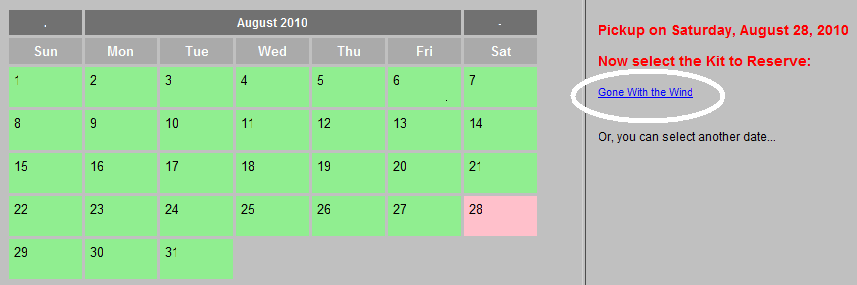
How to See a List of Your Reservations
Thank you for using LFPL's book kits and the KitKeeper system. If your reservation was not successful, or you have other questions regarding the kits, please email Kitkeeper@lfpl.org or call 502 574-1611