Have a book club and need multiple copies of a book? Look no further than the Library! With your library card, your book club can borrow kits put together by us for up to 7 weeks! Each kit comes with 10 books ready for your club to read and enjoy. KitKeeper is the program you use to reserve one of our Book Club in a Bag kits.
There are three ways to find a Book Club in a Bag kit in KitKeeper:

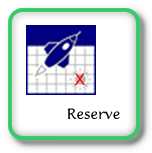

Once you have selected the title and date of the kit you want to reserve, you will be directed to sign in to KitKeeper. Enter your Library card number (no spaces or dashes) and your PIN (usually, the last 4 digits of your telephone number), then click the green SUBMIT button.
Once you are signed in, complete the form with your telephone number and email address. Select MAIN BRANCH as the Pickup Library and click on the grey RESERVE THIS KIT button. The library will send you a confirmation email, and a reminder email when your kit is ready for you to pick up at the Information Desk. Please make sure a valid email address is filled out on the form.
To review your reservations (past, present or future) or to cancel a reservation click on MY KITS at the bottom of the main KitKeeper screen. Then, enter your library card and PIN number to review your reservations.
KitKeeper will display your future reservations by default; to see past and current reservations as well, click on the INCLUDE PAST RESERVATIONS IN LIST button. To see more information about each kit, click on the SHOW button beside the reservation.
If you need to cancel a reservation, simply access your future reservation list and click DELETE next to the kit you don't want. If you see a red TOO LATE button instead of a black DELETE button, it is too close to the pickup date for the reservation to be cancelled in KitKeeper. Please contact us directly to cancel your reservation.