Overview
EKRooms is an add-on to the EventKeeper Calendar suite that allows your organization to easily manage booking rooms, event spaces and equipment. Both staff and the public can book rooms and equipment easily through the online interface. In order to add EKRooms to your EventKeeper Calendar, please contact us at Plymouth Rocket and we’ll get you started.
How does it work?
After adding EKRooms to your EventKeeper Calendar, then every event added into the calendar has the option of specifying the room and equipment needs for the event. EK will check for time, room and equipment conflicts with other pre – established events. See the image below to get an idea of what your new EKRooms registration page will look like.
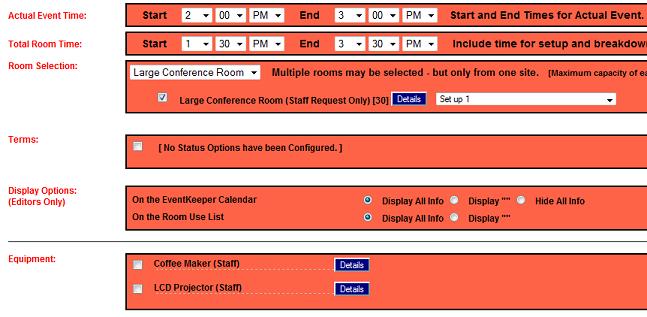
Direct Link =
www.answerkeeper.com/ekrooms
Overview
EKRooms is an add-on to the EventKeeper Calendar suite that allows your organization to easily manage booking rooms, event spaces and equipment. Both staff and the public can book rooms and equipment easily through the online interface. In order to add EKRooms to your EventKeeper Calendar, please contact us at Plymouth Rocket and we’ll get you started.
How does it work?
After adding EKRooms to your EventKeeper Calendar, then every event added into the calendar has the option of specifying the room and equipment needs for the event. EK will check for time, room and equipment conflicts with other pre – established events. See the image below to get an idea of what your new EKRooms registration page will look like.
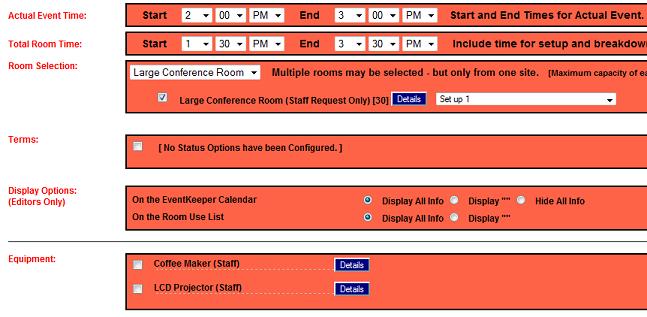
522
Direct Link =
www.answerkeeper.com/ekrooms